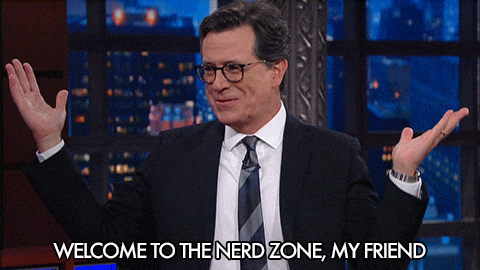Just wanted to introduce myself! I've always been into film and have written reviews on and off (just on a personal blog), but started fresh recently also making video reviews - making video is a much a passion as watching them. I work in video advertising so video takes up a lot of my time 
I have been a part of a forum in so many years now, but use to love it, hoping to be active and stick around here!

I have been a part of a forum in so many years now, but use to love it, hoping to be active and stick around here!